 This is a great example of a Corvette transmission issue that came up with my Corvette that I was able to get some help with from ChatGPT. I can’t complain too badly about my Corvette, especially since my 1981 Corvette was manufactured in 1980 and sold as a 1981 model. That makes it about 46 years old at the time of this writing! Looking back at my records, I see that I purchased it (from a friend of mine who has long since passed away) on June 29, 2009. He had told me that he acquired the 1981 Corvette from its original owner about 1994, some 15 years earlier, and that it had sat idle for the previous 10 or more years while that owner had it.
This is a great example of a Corvette transmission issue that came up with my Corvette that I was able to get some help with from ChatGPT. I can’t complain too badly about my Corvette, especially since my 1981 Corvette was manufactured in 1980 and sold as a 1981 model. That makes it about 46 years old at the time of this writing! Looking back at my records, I see that I purchased it (from a friend of mine who has long since passed away) on June 29, 2009. He had told me that he acquired the 1981 Corvette from its original owner about 1994, some 15 years earlier, and that it had sat idle for the previous 10 or more years while that owner had it.
As an aside, this Corvette happened to be the first I had ever driven. When traveling down the east coast now and then, my friend, Stanley Crafton, a top realter at the time in the Richmond, VA area, on occasion offered the Corvette to me to take Susan out to lunch while we were there.
My Corvette Transmission Issue
Susan and I were returning from dropping off our Acadia for an inspection at Frazier’s Garage in Marlborough. The Corvette had just been inspected. I’m stopped at the light at the intersection of 101 & 202, ready to make the left turn to downtown Peterborough, NH. We were maybe two miles from home.
I step on the gas to proceed left and – nearly nothing. The car barely starts to go. It’s an automatic transmission with a stick shift in the center console. Quickly fumbling around, I move it down to first gear gear, and it seems to move along normally. Moving through the intersection, I put it in second gear and it continues to move along. A transmission issue is not what I need. In fact, one never needs that! There is never a good time for car trouble.
 Luckily I was able to make it home in second gear and put it in the garage.
Luckily I was able to make it home in second gear and put it in the garage.
Now to figure out the next steps.
To do that, I started a chat with ChatGPT describing the symptoms. That chat follows below.
Describing the Corvette Transmission Issue to ChatGPT 5.2
I believe I have an issue with my automatic transmission in my 1981 Corvette. When I place it into drive, it acts like a standard with a bad clutch, car struggles to move at all. 1st gear seems to work fine, and can place it into 2nd gear and it goes. Reverse works fine. Am hoping to be able to drive it about 14 miles to my mechanic tomorrow. What are your thoughts?
Short version: you might be able to limp it to the shop, but there’s real risk. Here’s how I’d think about it.
What the symptoms point to
Given an automatic transmission in a 1981 Corvette:
- Drive (D) barely moves / slips badly
- Manual 1st works
- Manual 2nd works
- Reverse works normally
That combination usually points to a forward clutch pack or forward sprag problem, not the whole transmission.
In plain terms:
- Drive uses the forward clutch first, then shifts.
- Manual 1 and 2 bypass or limit some of that logic.
- Reverse uses a different clutch circuit entirely.
That’s why it feels like a bad clutch, even though it’s an automatic.
Common causes on these cars:
- Worn or burned forward clutches
- Hydraulic leak in the forward circuit
- Sticking valve body
- Very low or aerated transmission fluid
Before you even try to drive it (important)
Do these checks before starting the trip:
- Check transmission fluid hot, engine running
- Level correct?
- Color bright red or dark/burnt?
- Burnt smell = bad news
- If fluid is low
- Top it off only with the correct ATF
- Low fluid can cause exactly what you’re describing
- Do NOT rev it hard in Drive
- That will cook the clutches quickly if they’re slipping
Can you drive it 14 miles?
Possibly — but only if you baby it.
Safer approach:
- Start off in manual 1st
- Shift manually into 2nd
- Avoid Drive if possible
- Keep RPMs low
- No full throttle
- No hills if you can avoid them
- No stop-and-go traffic if possible
⚠️ Big risk:
If the forward clutch is already slipping, continued driving can:
- Burn the clutches completely
- Contaminate the fluid with debris
- Turn a rebuildable transmission into a full rebuild
When I’d say “don’t drive it”
Do not attempt the drive if:
- It won’t move without heavy throttle
- You hear grinding, banging, or whining
- Fluid is black and smells burned
- It suddenly loses even manual 1st or 2nd
At that point, a flatbed is cheaper than more damage.
Bottom line
- Your diagnosis instinct is solid — this does behave like a clutch failure
- It’s likely internal, not linkage-related
- You may limp it there using manual gears
- But every mile risks making it worse
If you want, tell me:
- Which transmission it has (TH350 or TH400)
- Fluid condition
- Flat vs hilly route
I can give you a “best possible survival drive plan” for tomorrow morning.
Since its a hilly route, I’m going to go the flatbed route…
That’s the smart call 👍 — especially with hills in the mix.
On a hilly route, an already-slipping forward clutch would be under constant load. One bad pull on an incline could finish it off completely, and then you’re looking at more heat, more debris, and a more expensive rebuild.
By choosing a flatbed:
- You avoid further clutch damage
- You keep the transmission rebuildable
- You give your mechanic a much cleaner starting point
- You save money in the long run
When you talk to the mechanic, mention exactly this behavior:
- Barely moves in Drive
- Manual 1st and 2nd work
- Reverse works normally
- Feels like a bad clutch
That description will immediately steer them toward the forward clutch / hydraulic circuit, which saves diagnostic time.
If you want, after the mechanic looks at it, you can come back with:
- Their preliminary diagnosis
- Whether it’s TH350 or TH400
- Rebuild vs repair options
Happy to help you sanity-check whatever they recommend.
No likelihood of it being a linkage issue?
Short answer: very unlikely.
Here’s why a linkage issue doesn’t fit your symptoms:
What a linkage problem usually causes
- Wrong gear selected (PRNDL mismatch)
- No Park or no Reverse
- Starts in the wrong gear
- Transmission won’t go fully into a gear
What you’re actually seeing
- Reverse works perfectly → linkage is reaching full travel
- Manual 1st and 2nd work → valve body is being commanded correctly
- Drive slips badly → hydraulic/clutch problem inside the transmission
If the linkage were misadjusted:
- Manual ranges would usually be affected too
- Reverse would often be weak or absent
- You’d see inconsistent or “in-between” gear behavior
You’re seeing clean, repeatable behavior by range, which strongly points to internal clutches or hydraulic circuits, not external linkage.
One narrow exception (still unlikely)
A severely misadjusted or damaged detent/kickdown mechanism could cause odd Drive behavior — but it would not selectively spare manual 1–2 and reverse. That’s the key tell.
Bottom line
- Linkage issue: ~5% chance
- Internal forward clutch / hydraulic issue: ~95% chance
You absolutely made the right call with the flatbed.
If it were linkage-related, the mechanic will spot it in minutes — but I’d be very surprised if that’s what they find.
If you want, once they confirm the transmission model and diagnosis, I can help you evaluate repair vs rebuild vs replacement options realistically.
What do you suppose this might cost to get fixed?
Here’s a realistic ballpark for what this kind of issue usually runs — based on age, model, and typical Corvette automatic problems:
Likely Repair Scenarios
1. Minor internal repair (low end)
If the problem is a worn forward clutch pack or a valve body issue
- New clutches, friction plates
- Possible seal kit
- Valve body service (if needed)
- Labor
Typical cost: $1,000–$1,800
This assumes no major damage, and the transmission stays in the car.
2. Mid-range rebuild
If internal wear is moderate, and more parts need replacing
- Full clutch pack replacement
- New seals/accumulators
- Bands (if applicable)
- Torque converter checked/refurbished
- New filter and fluid
Typical cost: $1,800–$2,800
3. Full transmission rebuild
If there’s significant wear or damage (burnt clutches, worn drum, down to bearings)
- Full teardown and rebuild
- Machine work as needed
- New torque converter
- New gaskets, seals, filter, fluid
Typical cost: $2,800–$4,000+
For a classic car like a 1981 Corvette, many shops will push toward a full rebuild because:
- Parts are old
- Wear tends to be more widespread
- Reliability matters — especially on hills
Other Possibilities That Could Alter Cost
Valve body only
If the mechanic finds a stuck valve or worn passage land:
- Clean / repair valve body
- Replace gaskets/seals
Possible cost: $500–$900
(This is hopeful and depends on condition.)
Torque converter issue only
If the converter’s clutch isn’t engaging internally:
Typical cost: $600–$1,000
This can cause the “slipping in Drive” feel you’re describing.
What to Ask Your Mechanic
When they inspect it, ask:
- Do the forward clutches show wear or burning?
- Is the valve body functioning normally?
- Is the torque converter clutch engaging?
- Is a rebuild recommended vs a partial repair?
- Can I keep the old core for a discount?
- What warranty comes with the repair?
Warranty Expectations
Good shops usually offer:
- 12–24 months / 12,000–24,000 miles on rebuilds
- Some offer longer coverage if premium parts are used
Final Take
- Simple hydraulic/clutch service might be ~$1,000
- A proper rebuild is closer to $2,000–$3,500
- Extreme damage can go north of $4,000
If you get a detailed estimate from your mechanic, send it here and I can help you decide if it’s fair.
Would you like help identifying whether the trans is a Turbo 350 or Turbo 400? That will refine costs and parts availability.
How would I identify it? All I’m certain of is the engine is 350.
You can identify the transmission without taking anything apart, and you don’t need to know more than “it has a 350 engine.” Here are the reliable ways, from easiest to most definitive.
Easiest & most reliable: Transmission pan shape
Get under the car (engine off, cool), and look at the oil pan shape on the transmission.
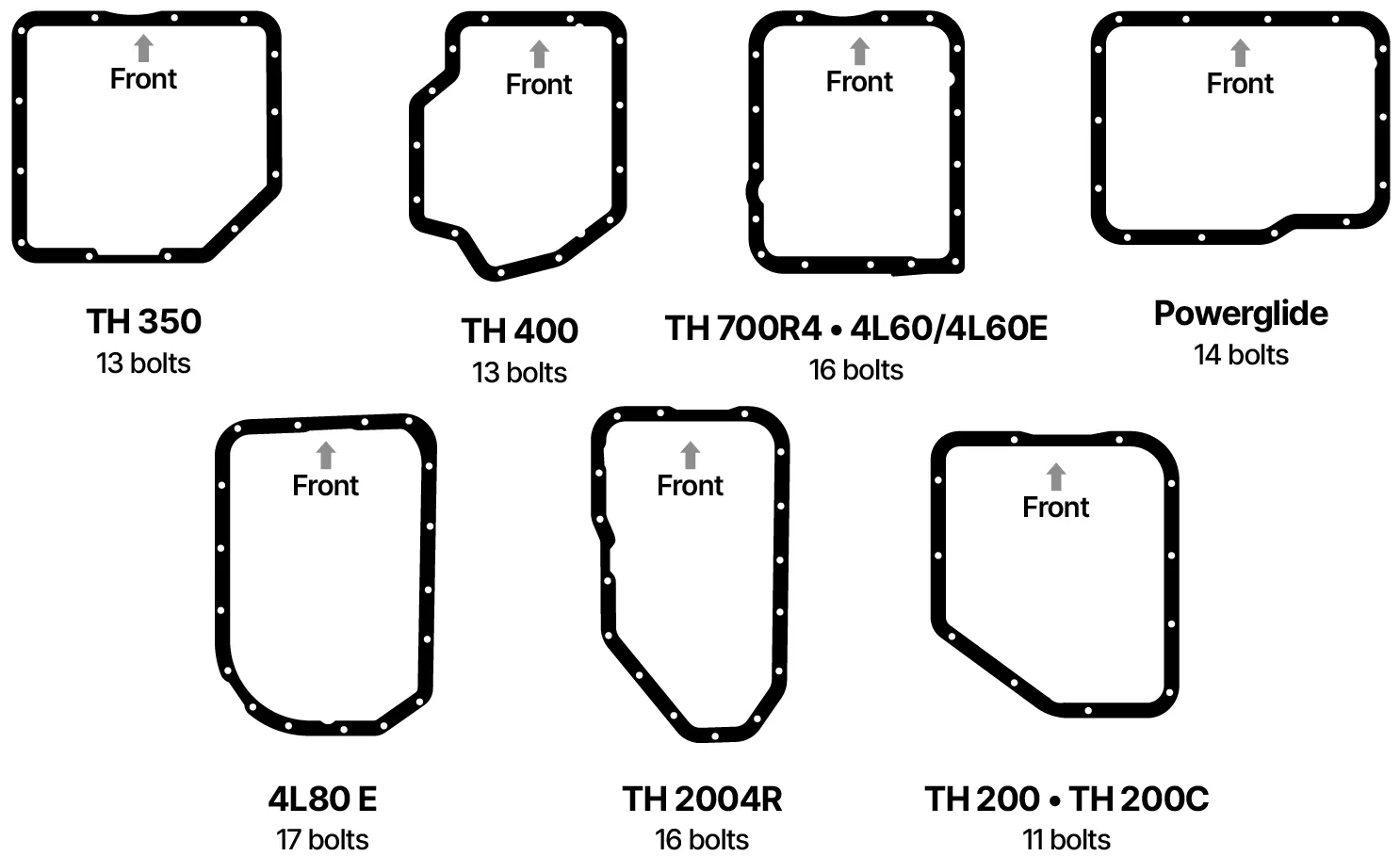
TH350 (Turbo-Hydramatic 350)
- Pan is almost square
- One corner is clipped/angled
- Typically 13 bolts
- Smaller overall case
TH400 (Turbo-Hydramatic 400)
- Pan looks more irregular
- Has a distinct bulge or “ear” on one side
- Typically 13 bolts, but the shape is very different
- Heavier, beefier case
👉 If you remember “one corner clipped = TH350”, you’ll get it right 90% of the time.
Driveshaft size (secondary check)
If you can eyeball the driveshaft yoke:
- TH350 → smaller slip yoke
- TH400 → noticeably larger, thicker yoke
This helps confirm what you see with the pan.
Case length (rough check)
- TH350 → shorter case
- TH400 → longer and bulkier
Not as definitive unless you’ve seen both before, but useful.
What it was likely from the factory (helpful context)
For a 1981 Corvette with a 350:
- TH350 → most common
- TH400 → usually paired with big-block or high-performance packages
Unless the car was modified earlier in life, odds favor TH350.
Why this matters for cost & repair
- TH350
- Cheaper to rebuild
- More parts availability
- Simpler internals
- TH400
- Stronger unit
- More expensive parts
- Slightly higher labor cost
That difference alone can swing a rebuild estimate by $500–$1,000.
Quick checklist for tomorrow (mechanic-friendly)
Tell your mechanic:
- “Drive slips badly”
- “Manual 1 and 2 work”
- “Reverse is solid”
- “Feels like forward clutch loss”
- “Likely TH350, but please confirm by pan shape”
That puts them right on target immediately.
If you want, you can:
- Snap a quick photo of the pan
- Describe the shape (“square with clipped corner” vs “odd with bulge”)
I can confirm it instantly from that.

It was difficult to take pics under the car. Not sure if you can tell from these.
Yes — I can tell from these, and you did a good job given the space 👍
Bottom line
That is a TH350 (Turbo-Hydramatic 350).
How I know
From your photos:
- The transmission pan is basically square
- One corner is clearly clipped/angled
- No side “bulge” or ear like a TH400
- Case size and proportions match a TH350
Those features together are definitive. A TH400 pan has a very different, asymmetric shape with a pronounced bulge — yours does not.
What that means for you
- ✅ Most common automatic behind a small-block 350 Corvette
- ✅ Cheaper and simpler to rebuild than a TH400
- ✅ Parts are plentiful
- ✅ Any competent transmission shop knows this unit well
Cost reality (refined now that we know it’s a TH350)
Given your symptoms (forward clutch slip):
- Best case (valve body / limited clutch damage): ~$1,000–$1,500
- Typical rebuild: ~$1,800–$2,800
- Worst case (burnt hard parts): ~$3,000–$3,500
That’s assuming no performance upgrades. Stock rebuilds are straightforward.
One more thing worth noting from the photos
I see:
- Heavy grime and age, but no catastrophic case damage
- No obvious external cracks
- Looks original or very old — which supports internal wear rather than adjustment
What to tell the mechanic (exact wording)
“It’s a TH350. Drive slips badly, but manual 1 and 2 are solid and reverse is strong. Feels like a forward clutch issue.”
That sentence alone saves them diagnostic time.
If you want, once they give you an estimate, post it here and I’ll tell you whether it’s fair or padded — and what questions to push back with if needed.
One of the pics looks like it shows something written on the bottom of the transmission cover?
Good eye — yes, one of your photos does show writing, and it’s nothing to worry about.
What that writing almost certainly is
That light blue/green marking on the transmission pan is typically:
- Factory inspection chalk / paint pen
- Rebuilder’s mark (if it was ever serviced)
- Salvage yard or inventory marking
On TH350s, it’s very common to see:
- Random letters or numbers
- Partial codes
- Handwritten marks that don’t correspond to stamped VINs
They were often applied:
- During assembly
- During quality control checks
- During prior removal or installation
What it is not
- ❌ Not a crack indicator
- ❌ Not a leak trace
- ❌ Not a warning sign
- ❌ Not related to your current slipping issue
The pan itself shows surface rust and oil film, which is normal for a 40+ year-old transmission, but no structural damage.
Why it actually helps a little
That kind of marking often means:
- The transmission has likely been out of the car before
- Or at least handled or inspected at some point in its life
That aligns with:
- Age-related clutch wear
- A unit that’s simply reached the end of its service life
Bottom line
You spotted it correctly, but:
- It’s just a marker notation
- It has zero diagnostic significance
- Your problem is still almost certainly internal forward clutch / hydraulic
At this point, you’ve done everything right:
- Diagnosed symptoms accurately
- Avoided further damage
- Identified the transmission correctly
- Chosen the safest transport option
Once the shop drops the pan, the fluid and debris will tell the full story. If you want, when they do that, tell me:
- Fluid color
- Smell
- Amount of material in the pan
That alone can predict rebuild scope pretty accurately.
The car has 110,000 miles on it. I am the third owner. I bought it from a friend who basically let it sit for about 10-15 years. I believe I acquired it around 2010.
That history actually explains almost everything you’re seeing — very cleanly.
Why this failure makes sense with that mileage & storage
- 110,000 miles on a TH350 is already full-life territory
- Add 10–15 years of sitting, and the odds swing hard toward internal failure
When an automatic sits that long:
- Clutch friction material dries out and flakes
- Seals and O-rings harden and shrink
- Hydraulic pressure bleeds off internally
- First thing to go is usually the forward clutch
That’s exactly the circuit used in Drive.
Why it didn’t fail earlier
Manual ranges working is classic:
- Manual 1 and 2 apply different clutch/band combinations
- Reverse uses a totally separate clutch pack
- So the failure can hide until one day it just… doesn’t
Nothing you did recently caused this. This is age + time, not abuse.
What the shop is likely to find
Given your description, I’d expect:
- Burned or glazed forward clutch plates
- Hardened seals throughout
- Debris in the pan, but probably no catastrophic metal
- Torque converter full of old fluid and clutch dust
That points toward:
➡️ A straightforward rebuild, not a mystery failure.
Is it worth fixing?
In your case: yes, assuming the car is otherwise solid.
Reasons:
- TH350 rebuilds are predictable
- Parts are cheap and available
- Once rebuilt, it’s good for another 80–100k miles
- It preserves originality
This is not a “throwaway” transmission.
Budget expectation (realistic)
Given everything:
- Most likely: $2,000–$2,800
- Upper end: ~$3,000 if they replace hard parts
- Anything much higher should come with upgrades or a long warranty
One important suggestion (worth mentioning)
Ask the shop about:
- Upgraded clutches (modern friction material)
- New torque converter (don’t reuse the old one)
- Shift kit? (optional — mild street version only)
A mild update improves longevity without changing drivability.
Bottom line
Your car didn’t “break” — it aged out gracefully.
You caught it before total failure, which saves money.
If you want, when the mechanic gives you their findings, post them here and I’ll translate the transmission-shop language into plain English and tell you whether the recommendation makes sense.
What is a shift kit?
Great question — and it’s one of those terms that gets over-hyped or misunderstood.
Short, plain-English answer
A shift kit is a set of small internal changes to the transmission’s valve body that controls how and when it shifts.
It does not add horsepower.
It does not turn the car into a race car (unless you choose that type).
What the valve body does (quick context)
Inside your TH350:
- The valve body routes hydraulic fluid
- Fluid pressure applies clutches and bands
- Timing and pressure determine shift feel
A shift kit tweaks that logic.
What a shift kit can change
Depending on the kit and how it’s installed, it can:
- Firm up shifts (less slipping)
- Reduce heat during shifts
- Improve clutch life
- Correct known factory weaknesses
- Eliminate lazy or “mushy” shifts
The key phrase is “depending on how it’s set up.”
Types of shift kits (this matters)
1. Mild / street shift kit (recommended, if any)
- Slightly firmer shifts
- Faster clutch engagement
- No harsh banging
- No change to driving style
- Better longevity
This is what most rebuilders mean when they suggest one.
2. Performance / firm shift kit
- Noticeably firm shifts
- You feel each gear change
- Some people love it, some hate it
- Not ideal for a mostly stock Corvette
3. Full manual / race kit
- You shift every gear yourself
- Harsh engagement
- Not street-friendly
You do not want this.
Why a mild shift kit can help your situation
Given:
- Age
- Storage time
- Forward clutch wear
A mild kit:
- Reduces clutch slippage
- Lowers heat
- Helps prevent exactly the kind of failure you experienced
Think of it as modernizing the hydraulic logic, not hot-rodding it.
What it feels like in real life
With a mild street kit:
- Car still drives normally
- Shifts feel “cleaner”
- No jerking
- No drama
- Most passengers won’t notice anything changed
Cost impact
- Parts: usually $50–150
- Labor: usually included during rebuild
- Net cost increase: minimal
If they’re already rebuilding it, it’s cheap insurance.
What to say to the mechanic (exact wording)
“If you rebuild it, I’d be open to a mild street shift kit — nothing aggressive.”
That sentence keeps them from installing something you won’t like.
Bottom line
A shift kit:
- Is optional
- Can extend transmission life
- Should be mild for your car
- Should not make it harsh
If you want, I can also explain lockup vs non-lockup converters, or whether your Corvette even uses one (1981 was a transition year).
Ever since I’ve owned this car it seemed to slam into gear when I put it in drive. I always thought it may have been idling too high.
That observation is very important, and your instinct about idle speed was reasonable — but it also points to something deeper that’s been brewing for a long time.
Why it “slammed” into Drive
On a TH350, a hard engagement into Drive is usually caused by excessive line pressure at idle or delayed clutch fill, not driver error.
The most common causes are:
1. Hardened internal seals (very likely in your case)
- Sitting 10–15 years dries and hardens seals
- Fluid drains back internally
- When you select Drive, pressure builds suddenly
- Result: bang / slam into gear
This is a classic aging automatic transmission symptom.
2. Vacuum modulator issue
- The TH350 uses a vacuum modulator to regulate line pressure
- Low engine vacuum or a bad modulator = higher pressure
- Higher pressure = firmer, sometimes harsh engagement
If the diaphragm is weak or leaking, the transmission thinks the engine is under load even at idle.
3. Idle speed slightly high (contributing, but not root cause)
- High idle can exaggerate engagement harshness
- But by itself, it usually doesn’t cause a true “slam”
- More often, it just makes engagement feel quicker
So you weren’t wrong — it just wasn’t the whole story.
Why that slam matters now
That harsh engagement over many years likely:
- Shock-loaded the forward clutch
- Accelerated friction wear
- Masked seal deterioration until it finally slipped instead
In other words:
The transmission has been warning you for a long time.
This wasn’t sudden. It finally crossed the line from harsh engagement to inadequate clutch holding.
Why it didn’t bother shifting otherwise
Once moving:
- Hydraulic pressure stabilized
- Clutches stayed applied
- Everything felt “fine”
That’s why it could feel normal for years, then suddenly fail.
What a rebuild will correct
A proper TH350 rebuild will:
- Replace all hardened seals
- Restore proper clutch fill timing
- Normalize engagement feel
- Eliminate the slam into Drive
- Restore smooth, controlled engagement
If a new vacuum modulator and proper idle setup are done at the same time, the difference will be very noticeable.
What to tell the mechanic (this helps diagnosis)
Say this exactly:
“Ever since I’ve owned it, it always slammed into Drive. Now Drive slips, but manual 1 and 2 are solid.”
That sentence tells an experienced transmission tech:
- Seal deterioration
- Forward clutch wear
- Long-term pressure imbalance
They’ll nod immediately.
Bottom line
- You didn’t imagine it
- It wasn’t just idle speed
- It was a long-term internal hydraulic issue
- The failure you’re seeing now is the natural end result
You caught it at the right moment — before total failure.
If you want, once it’s rebuilt, I can walk you through:
- Proper idle RPM target
- Vacuum checks
- What “normal” engagement should feel like
That way you’ll know instantly if anything is off in the future.
Just as a final addition, the transmission fluid level is fine and its color looks like new.
That detail actually fits the picture perfectly — and it explains why this can feel so confusing.
Why “fluid looks perfect” doesn’t rule anything out
In a TH350, fluid condition and clutch condition are not the same thing.
You can have:
- Bright red fluid
- No burnt smell
- Correct level
…and still have failed or failing clutches.
Here’s why.
What likely happened in your case
Because the car:
- Sat 10–15 years
- Was driven lightly afterward
- Probably had fluid changed at some point
The fluid itself:
- Never overheated
- Never turned black
- Never smelled burnt
But internally:
- Friction material dried and glazed
- Seals hardened and leaked pressure
- Clutches slowly lost holding power
So the fluid stayed clean while the mechanical grip disappeared.
Why it slammed into Drive and now slips
Those two symptoms together are key:
- Slam into Drive → delayed clutch fill / seal leakage
- Slip in Drive now → forward clutch can’t hold anymore
That’s a classic end-of-life TH350 pattern.
Why Reverse and manual ranges still work
- Reverse uses a different clutch pack
- Manual 1 & 2 apply clutches differently and limit shift logic
- So they survive longer
This selective failure is normal — not mysterious.
One more possibility (rare, but worth mentioning)
A vacuum modulator can cause harsh engagement and slipping if it’s failed internally, even with clean fluid.
However:
- It usually affects shift timing too
- It usually doesn’t fully spare manual ranges
Your symptom pattern still points to internal wear, not just a modulator.
What the pan will tell the final truth
When the shop drops the pan, they’ll look for:
- Clutch material (dark, flaky debris)
- Amount of sediment
- Any metal (unlikely from your description)
Given your fluid looks new, I expect:
- Moderate clutch debris
- No hard-part failure
That’s the best possible outcome for a rebuild.
Bottom line
Clean fluid does not mean a healthy transmission.
In your case, it actually supports:
- Long-term, low-heat wear
- Age-related seal and clutch failure
- A rebuild that should go smoothly
You’ve done everything right — diagnosis, transport choice, and communication. At this point, it’s in the shop’s hands.
When they open it up, feel free to bring their findings back here. I’m happy to help you interpret them or sanity-check the estimate before you approve anything.
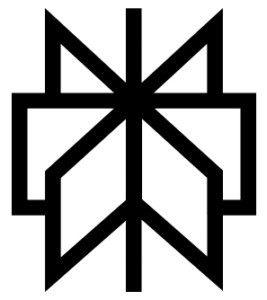 This morning I tried out the free version of Perplexity for the first time. One thing I noticed was it had an Outlook Connector and I wanted to specifically see what that was about. I have heard about Perplexity but never actually tried it out. Usually, I try out the free version prior to trying out the paid version. One thing I have noticed is that the primary differences between the paid and unpaid versions are:
This morning I tried out the free version of Perplexity for the first time. One thing I noticed was it had an Outlook Connector and I wanted to specifically see what that was about. I have heard about Perplexity but never actually tried it out. Usually, I try out the free version prior to trying out the paid version. One thing I have noticed is that the primary differences between the paid and unpaid versions are:
 One of my favorite Windows based text editors is EditPlus (see
One of my favorite Windows based text editors is EditPlus (see  This is a great example of a Corvette transmission issue that came up with my Corvette that I was able to get some help with from ChatGPT. I can’t complain too badly about my Corvette, especially since my 1981 Corvette was manufactured in 1980 and sold as a 1981 model. That makes it about 46 years old at the time of this writing! Looking back at my records, I see that I purchased it (from a friend of mine who has long since passed away) on June 29, 2009. He had told me that he acquired the 1981 Corvette from its original owner about 1994, some 15 years earlier, and that it had sat idle for the previous 10 or more years while that owner had it.
This is a great example of a Corvette transmission issue that came up with my Corvette that I was able to get some help with from ChatGPT. I can’t complain too badly about my Corvette, especially since my 1981 Corvette was manufactured in 1980 and sold as a 1981 model. That makes it about 46 years old at the time of this writing! Looking back at my records, I see that I purchased it (from a friend of mine who has long since passed away) on June 29, 2009. He had told me that he acquired the 1981 Corvette from its original owner about 1994, some 15 years earlier, and that it had sat idle for the previous 10 or more years while that owner had it.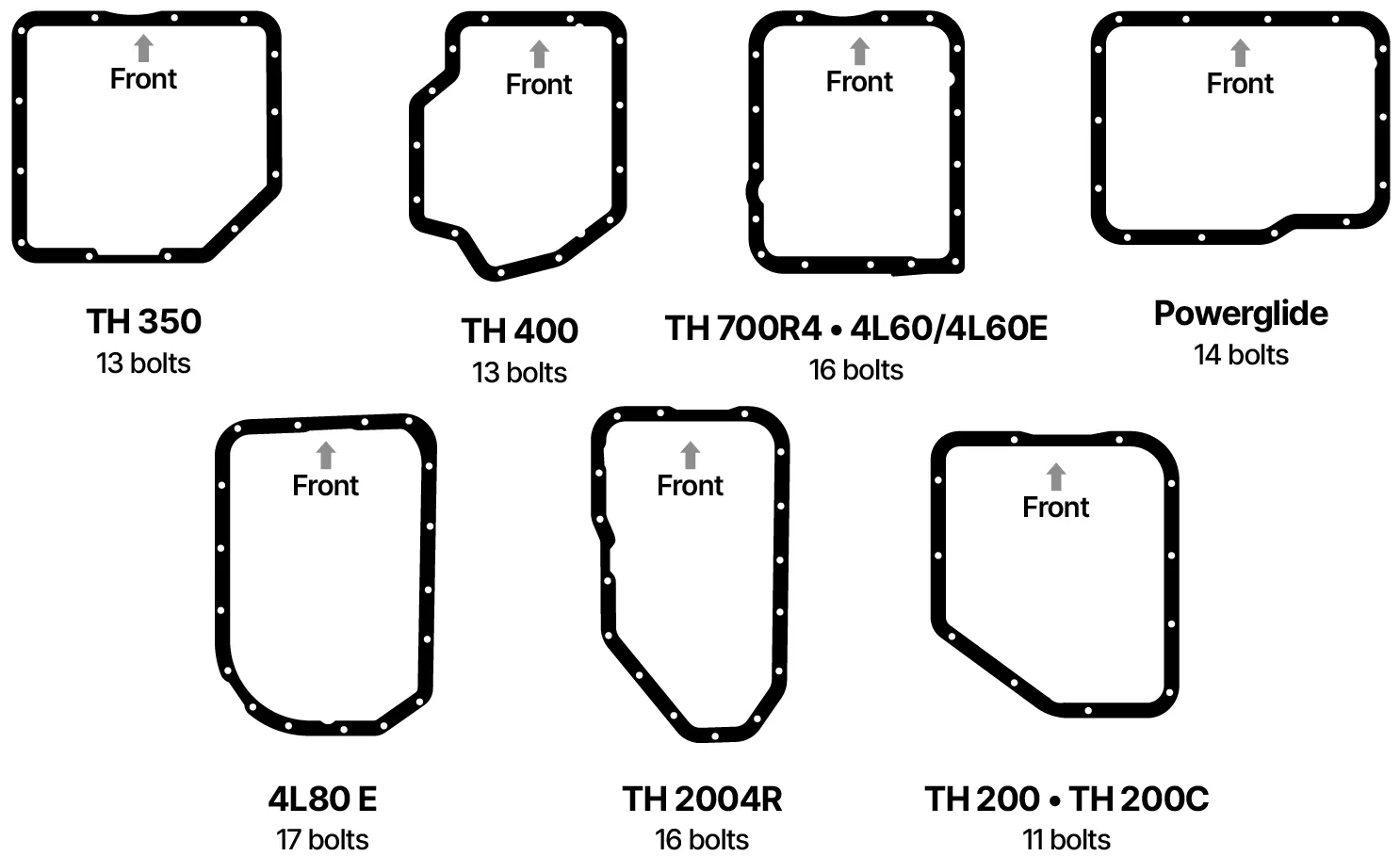

 Gemini on the Bricks Website Builder
Gemini on the Bricks Website Builder